We are happy to announce the third major version of our SECM software. With plenty of new features, modern design, and enhanced guidance for new users, we are convinced that this is the best Sensolytics SECM software we ever published.
Main new features of the Sensolytics SECM Software 3.0:
- User-friendly, modernized interface
- Guided Mode
- Advanced Mode
- Import of user-defined NOVA procedures
- Sequences of complex experiments on each scan point
- Comfort features like Selection of coordinates from plots, a centralized workspace set-up with parameter presets, or a comfortable Data Viewer.
Guided Mode
The new so-called Guided Mode allows an easy onboarding for students and researchers doing their first steps in SECM. Following a step-by-step procedure to obtain results while getting hints about each step's purpose and recommended settings will prepare the SECM user for designing own complex experiments unaided. Experienced users, however, will also value the Guided Mode as it provides a well-structured comfortable tool for performing SECM experiments. Moreover, leaving the Guided Mode to use the full features palette of Sensolytics SECM 3.0 is always possible with one mouse click.
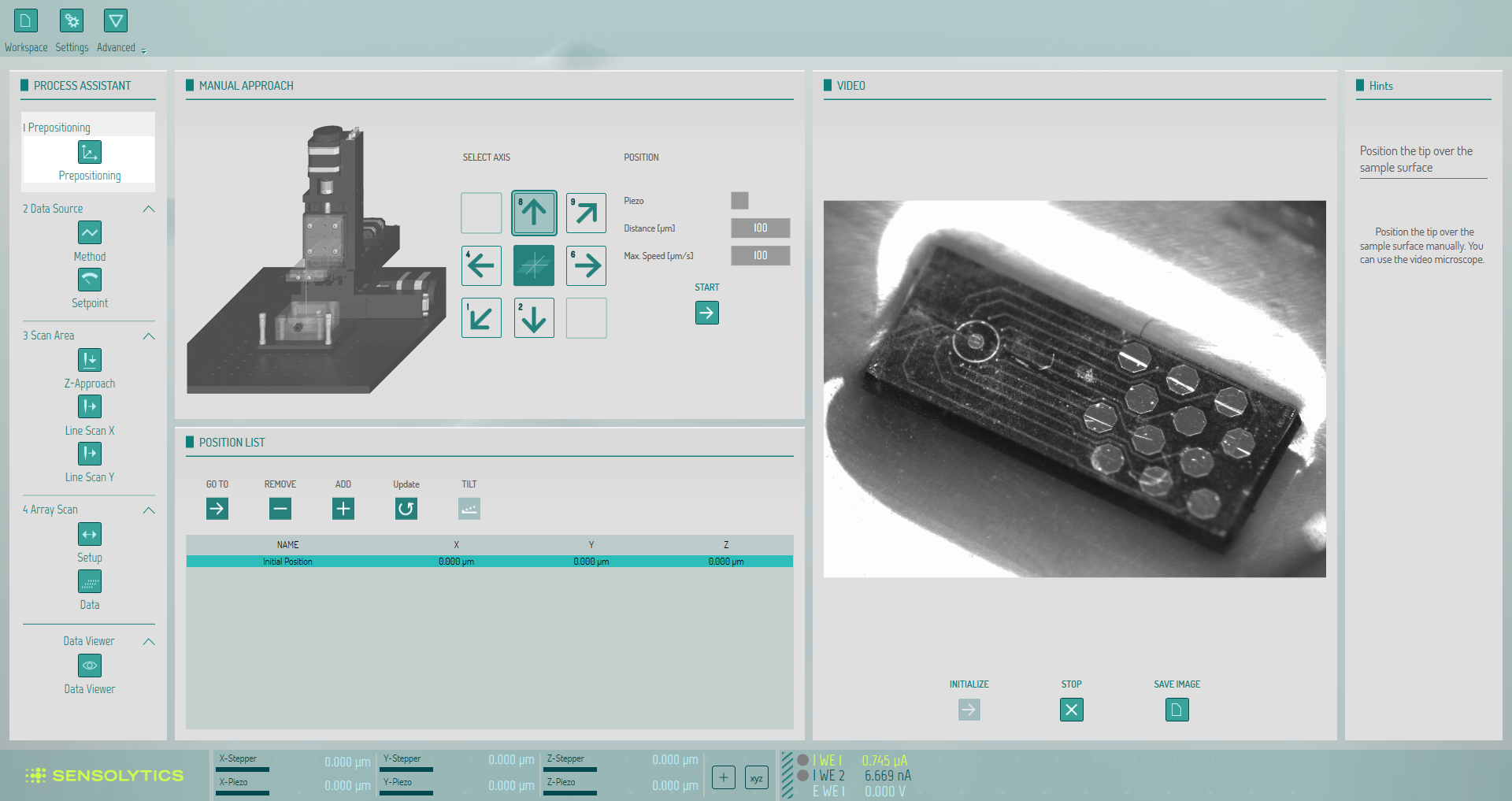
Advanced Mode
Powerful functional diversity for experienced users. All features are permanently displayed and directly reachable from the toolbar in the main window with just a single click.

Import of user-defined NOVA procedures
Sensolytics SECM 3.0 offers total freedom; you can import and run any self-created potentiostat procedure, including export commands or accessing additional equipment. If you can run it from NOVA, you can run it at each point of your scan.
Sequences of complex experiments on each scan point
Do you want to run a series of experiments at each scanned point? Easily possible now, with Sensolytics SECM 3.0, you can create and arrange your procedures as desired.
Selection of coordinates from plots
You performed an array scan and want to record another one with better resolution in a promising area? Or do you want to define the location of your next arrayscan from line scans you obtained? Sensolytics SECM 3.0 got you covered with a comfortable selection of coordinates from obtained plots.
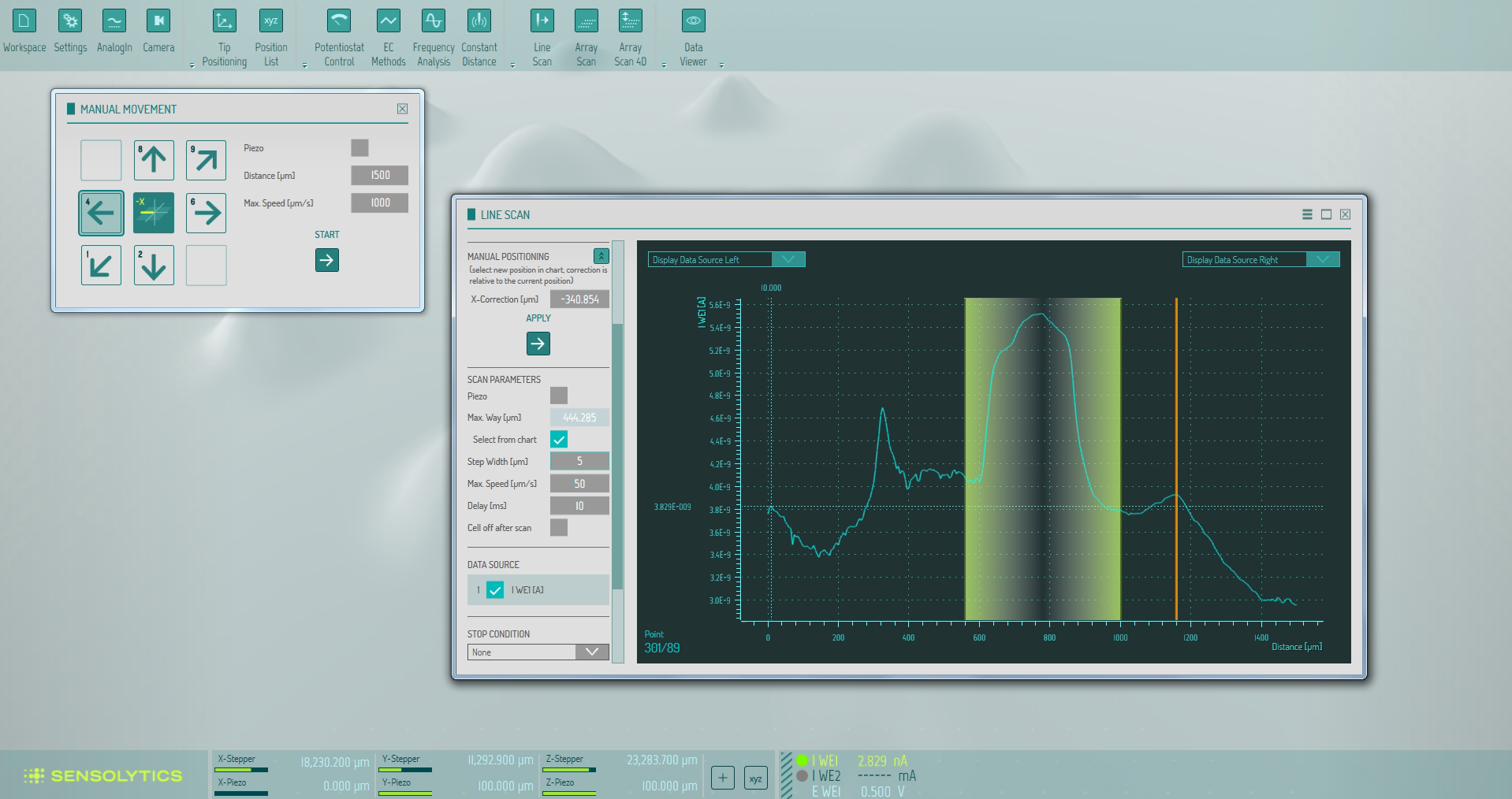
The new software is available free of charge for our customers through the Sensolytics representatives. However, we recommend checking for system requirements with our support or your local sales representative before upgrading.


